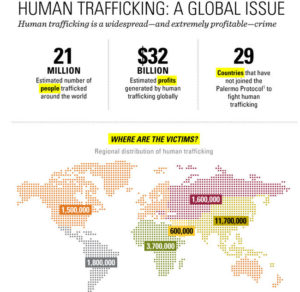Losing a valuable item like an iPhone can be a distressing experience, especially when it belongs to your child. As a parent, it’s natural to worry about the potential consequences of a lost iPhone, such as unauthorized access to personal information or the loss of important data. However, it’s crucial to remain calm and take immediate action to increase the chances of recovering the device or protecting your child’s privacy. In this blog post, we will discuss the essential steps you should take if your child’s iPhone goes missing.
1. Stay Calm and Assess the Situation:
Panicking will not help the situation. Take a moment to gather your thoughts and assess the circumstances surrounding the loss. Ask your child when they last had the iPhone and if they remember any specific details that might assist in locating it. Remaining calm will enable you to think clearly and take appropriate actions.
2. Use the ‘Find My’ App:
Apple provides a powerful tool called the “Find My” app that can be used to track lost or stolen iPhones. Access this app on any other Apple device or use the iCloud website through a computer browser. Sign in with your child’s Apple ID and password and select the “Find iPhone” option. From there, you can view the device’s location on a map, play a sound to help locate it, lock the iPhone remotely, or even erase its contents to protect sensitive information.
3. Inform the School and Other Relevant Parties:
If your child’s iPhone was lost or misplaced at school or during extracurricular activities, inform the relevant authorities, such as the school administration or activity organizers. They may have a lost and found department where the device could potentially be turned in. Providing them with all the necessary details can help in the search process.
4. Report the Loss:
Contact your local law enforcement agency to report the lost iPhone. Provide them with any relevant information, such as the device’s serial number, IMEI number (found on the original box or in the device settings), and a description of the device. While the chances of immediate recovery may be very low, having an official record can be helpful to protect your family if the stolen iPhone is used for illegal activities.
5. Inform the Mobile Service Provider:
Reach out to your child’s mobile service provider, inform them about the lost iPhone and request to deactivate the SIM card. They can help suspend or deactivate the device temporarily, preventing unauthorized use or changes to the account. Additionally, they might be able to assist you with tracking the phone or providing information on insurance or warranty coverage for lost or stolen devices.
6. Consider Remote Data Erasure:
If you are concerned about the sensitive information stored on your child’s iPhone falling into the wrong hands, and you have been unable to locate or recover the device, you may consider remotely erasing the data. This action will restore the iPhone to its factory settings and wipe out all personal information.
To erase the phone remotely: Login to icloud.com and click “Find Devices”, then select the stolen device. Click Erase iPhone to wipe all of the phone’s data remotely.
7. Change Passwords and Enable Two-Factor Authentication:
Encourage your child to change their Apple ID and other important passwords associated with the lost iPhone. This step will prevent unauthorized access to personal accounts, emails, social media, and other sensitive information. Enabling two-factor authentication adds an extra layer of security and ensures that even if someone has the device, they won’t be able to access your child’s accounts without a verification code.
8. Educate Your Child about Security Measures:
Use this incident as an opportunity to discuss the importance of responsible phone usage and the need to take precautions. Teach your child about the “Find My” app and other security features, such as setting strong passwords, using biometric authentication, and avoiding suspicious links or downloads. Emphasize the significance of reporting any loss or theft immediately to minimize the risks involved.
9. Take Preventive Measures:
To minimize the risk of losing a device in the future, take preventive measures. Set up strong passwords or biometric authentication methods on the iPhone to protect sensitive data. Encourage your child to be responsible for their belongings and emphasize the importance of keeping track of their device.
Screen protector: To prevent thieves watching you typing the phone password, consider using a screen protector with a privacy filter.
Parental control: If you apply Screen Time parental controls to your child’s iPhone, a thief who gets your iPhone passcode would need a second passcode to change phone account. In Settings, go to Screen Time and scroll down to set a passcode (one different from iPhone’s). Then tap Content & Privacy Restrictions, enable that and scroll down to the Allow Changes section. Choose “Don’t Allow” for passcode, account and cellular data.
Hide sensitive information: Some thieves have opened credit cards using victims’ Social Security information, which was found on the phone. Search the Notes and Photos apps and remove any sensitive data, such as photos of the passport.
Set debit-card limits: Thieves have linked debit cards stored in Apple Pay to Apple Cash to drain financial accounts. If your child has a debit card stored in Apple Pay, call your bank to lower the debit card’s daily purchase and withdrawal limits.
Conclusion:
Losing a child’s iPhone can be a distressing experience, but it’s important to stay calm and take immediate action. Utilize tools like the “Find My” app to track the phone, report the loss to the authorities and the service provider, change passwords, and educate your child about security measures. By following these steps, you can increase the chances of recovering the device or protecting your child’s privacy. Remember, it’s essential to prioritize your child’s safety and well-being throughout this process.